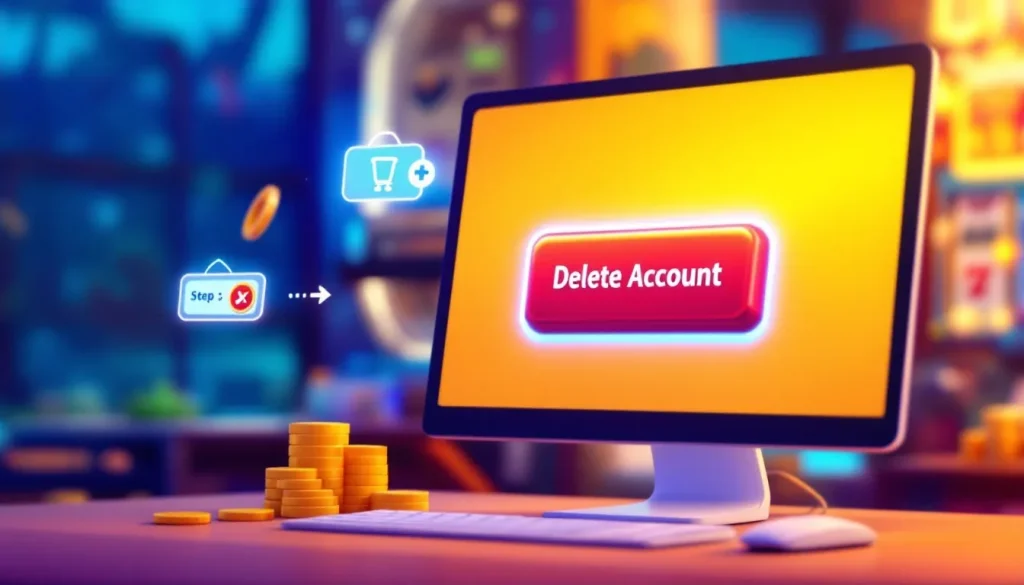Table of Contents
Key Highlights
- Deleting your Coin Master account requires contacting support directly.
- Gather necessary information like your Player ID beforehand.
- Back up important data, as deletion is irreversible.
- Submit a clear deletion request to Moon Active’s support team.
- Be patient; the deletion process may take some time.
Introduction
Are you ready to end your Coin Master journey? The game mixes fun slot machines with village building. But you might find a moment when you want to delete your account. This simple guide will show you how to delete your account step by step.
Understanding the Basics of Coin Master Account Management
Managing your Coin Master account is more than just spinning the slot machine. You need to know how you connect to the game, whether it’s with Facebook, Google, or your email address. This connection affects how you can recover your account if needed in the future.
Account management also means keeping your information and progress safe. You should learn about the options in the app that let you control data sharing and privacy settings.
Coin Master Free Spins and Coins – Daily Links
The Significance of Managing Your Coin Master Account
Your Coin Master account is important, even if it looks like just a game. The time you spend spinning the slot machine helps your village grow and your standing improve.
Keep in mind that if you delete your account, you will lose everything linked to it. This includes your coins, spins, and village progress. Once the account is deleted, you cannot recover this data, even if you reach out to Moon Active support.
Preliminary Considerations Before Deleting Your Account
Before you decide to delete, think about why you want to. Are you changing devices, having problems, or just need a break? Many problems can be fixed without deleting your whole account.
If you’re worried about privacy, you can look at ways to unlink your Facebook or email address from your Coin Master profile. This way, you can keep some distance without losing your progress for good.
Keep in mind, deleting your account is a permanent choice. Once you ask to delete and it’s done, you won’t be able to get your account or related data back.
Preparing to Delete Your Coin Master Account
Deleting your Coin Master account isn’t just a quick click in the app. You need to take action by contacting Moon Active’s support team directly.
Before you do that, there are some important steps to follow. These steps will help make sure your account deletion goes smoothly and successfully.
What You Need to Know Before Starting the Process
Firstly, know that deleting your account cannot be undone. Once you start the process and Moon Active completes it, all your game data will be gone forever.
Secondly, get ready to give your Player ID to the support team. This special ID helps them find your account quickly and speeds up the deletion.
Lastly, be patient. Although Moon Active tries to finish requests fast, deleting your account may take a little while. Don’t worry if you don’t get confirmation right away.
Gathering Necessary Information and Resources
To make deleting your account easier, it’s important to have some key information ready. Begin by writing down your Player ID, which you can find in the app settings.
If you linked your Coin Master account to Facebook or Google, remember those login details too. While you don’t need them to delete your account, they could help with verification.
Finally, keep your preferred email address handy. You will use it to contact Moon Active’s support team and to get updates about your deletion request.
Step-by-Step Guide to Permanently Deleting Your Coin Master Account
Having finished the prep work, let’s talk about how to delete your Coin Master account. It’s easier than you may believe, but you need to pay close attention.
Follow these steps closely. Make sure you finish each step before moving on to the next one.
Step 1: Backing Up Your Data
Deleting your Coin Master account will remove your in-game progress. But, you may want to keep some information. If you buy anything in the app using your email address, save those receipts for later.
- Screenshots of your village: Take pictures of your village at different stages to keep your memories.
- Record of your achievements: Make a list of important achievements, like how many villages you’ve completed or your top spot on the leaderboard.
- Details of your favorite events: Write down fun events or challenges you liked, along with any special rewards you received.
Step 2: Navigating to the Account Deletion Page
Unfortunately, Coin Master does not have a direct “delete account” button in the app. To delete your account, you need to reach out to Moon Active’s support team.
Start by opening the Coin Master app on your Android or iOS device. The steps are the same for both types of devices. Look for the “Settings” or “Help” section, typically shown by a gear icon. Then, find the “Contact Us” or “Support” option.
Step 3: Submitting Your Account Deletion Request
When you contact Moon Active’s support team, tell them clearly that you want to delete your Coin Master account. Give them your Player ID. This is very important for finding your account.
If you linked your account to Facebook or an email address, let them know too. Moon Active may need to check your identity to make sure your request is real.
Now, wait for the support team to reply. They usually confirm when your account deletion is done. After that, your Coin Master account and all its data will be gone forever.
Conclusion
Taking care of your mental health is very important for your overall well-being. Remember, mental health issues are real and need attention, just like physical health issues. By focusing on your mental health, practicing self-care, and building a supportive environment, you help make society healthier. Embrace acceptance, ask for help when you need it, and create positive relationships. This can make a space where mental health is recognized and cared for. Let’s work together to make mental health a priority for everyone’s good.
- Coin Master Viking Quest Tips and Tricks
- 30 Best Games like Kingdom Hearts 3 You Can Play
- Best 10 Games Like Mass Effect
Frequently Asked Questions
How long does it take to permanently delete a Coin Master account?
The time it takes to delete a Coin Master account can be different. Once you send your request to Moon Active, it may take a few days or even up to two weeks to complete the process.
Can I recover my account after submitting a deletion request?
Once you send a deletion request and Moon Active processes it, you cannot get your Coin Master account back. This action is permanent and cannot be changed.
Are there any alternatives to deleting my Coin Master account?
Yes, before you delete your Coin Master account, try other options. You can disconnect from Facebook or just uninstall the app if you want to take a break.
What happens to my in-game progress and purchases?
If you delete your account, all your Coin Master game progress will be lost. This includes your villages, coins, and spins. Any purchases you made will not be refunded.
Who can I contact for further assistance with account deletion?
Contact Moon Active’s support team through the Coin Master app. They can help you with any questions or provide further assistance about deleting your account.