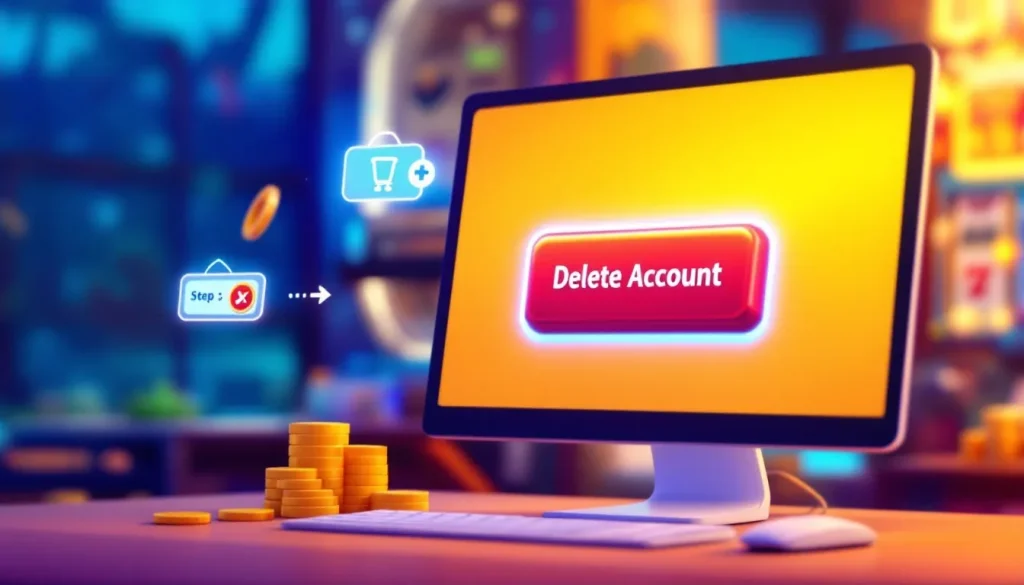Table of Contents

Key Highlights
- Clearing your cache in Coin Master can lead to a smoother gaming experience.
- A cache overload can cause your game to lag, freeze, or even crash.
- On Android devices, you can usually clear the cache through your device’s settings.
- For iOS devices, clearing the cache might involve managing your iPhone storage.
- Remember, clearing your cache won’t delete your Coin Master progress, which is safely stored on your Facebook account.
- If you’re experiencing persistent game glitches, contacting Coin Master support might be necessary.
Introduction
In the fun game Coin Master, having a smooth gaming experience is very important. It helps you raid villages and build your empire. If you have been dealing with lag, slow loading times, or other annoying problems, clearing your cache may help. This guide will show you how to clear your Coin Master cache on Android and iOS devices. You will be back to spinning and winning soon!
Coin Master Free Spins and Coins – Daily Links
Understanding Cache and Its Impact on Coin Master
Imagine your phone’s cache as a storage room for apps. Apps use this space to save data, which helps them load faster and work better. But if the cache fills up, the performance can start to slow down.
For Coin Master, a full cache can cause problems. You might experience lagging, freezing, or crashes. Clearing the cache is like cleaning the storage room. It gives the game a fresh start and could help it run better.
What is Cache in Mobile Games?
Whether you have an Android or iOS device, your Coin Master app uses a cache. This cache stores information that you often access, like images, icons, game levels, and sound effects. When you open Coin Master, your device fetches this information from the cache. This helps with faster loading times.
However, over time, the app cache can fill up with old and unneeded data. This can make your game run slower instead of faster, which can be annoying.
That’s why it’s helpful to clear the cache. When you remove the saved data, the app has to get the new information. This can lead to a better and faster gaming experience.
How Cache Affects Your Coin Master Experience
Have you seen that your Coin Master game is slow, crashes, or has connection problems? These issues might be caused by a full cache. When the cache gets too packed, it can slow down your Coin Master game and make it less fun to play.
Clearing the cache can help your Coin Master game run better. It removes old data and lets the game use fresh information. This can lead to faster loading, less delay, and fewer glitches. As a result, spinning the wheel, raiding villages, and collecting rewards will be a smoother and more enjoyable experience.
If your Coin Master game is frustrating to play, clearing the cache should be one of the first things you try.
Reasons to Clear Your Cache in Coin Master

While Coin Master is made to be fun and exciting, some things can cause problems. Issues with your network, limits of your device, and even the app’s cache can slow it down, cause crashes, or make it load slowly.
Clearing the cache in Coin Master is easy and works well to fix these problems. It’s like giving your app a fresh start, helping it run better and faster.
Improving Game Performance
When you clear the cache in Coin Master, you remove extra files. These temporary files can make the app slow. Over time, they build up and can cause the app to lag or even crash. By clearing out this digital junk, you help Coin Master run better. This leads to a smoother gaming experience.
Think of it like running a race with a heavy backpack. When you clear the cache, it’s like taking out things you don’t need from that backpack. This lets you move faster and do better. The app can load the needed data quicker, which means less time waiting, smoother animations, and a better gaming environment.
If you notice the gameplay in Coin Master is sluggish, clearing your cache is a simple way to help improve performance. This can lead to a more enjoyable gaming experience.
Solving Loading and Connectivity Issues
Having a good internet connection is important for playing Coin Master smoothly. But sometimes, a corrupted cache can cause problems with loading and connectivity, making it hard to play.
When you clear your cache, you remove old or faulty data. This helps fix any conflicts with the game’s connection to the internet. Doing this can solve loading issues and minimize sudden disconnections, leading to a better gaming experience online.
However, keep in mind that clearing the cache won’t fix every connection problem. If the trouble comes from your internet service provider, this step might not help much. Still, clearing the cache is a useful way to tackle small issues and can help make your network more stable while you play the game.
Step-by-Step Guide to Clearing Cache on Android Devices
If you are using an Android device to play Coin Master, clearing the app’s cache is easy and takes only a few taps. The steps can change a little based on your device model and operating system. However, the main idea stays the same.
Keep in mind that clearing the cache will not erase your Coin Master progress. As long as your account is linked to Facebook, your progress is safe. This process just removes temporary files that may slow down the app’s performance.
Navigating to App Settings
To clear the cache on your Android device, start by going to your settings. You can do this by swiping down from the top of your screen. Then tap on the gear or settings icon. Alternatively, you can find the settings app in the app drawer.
When you’re in the settings menu, scroll down to find the option that says “Apps” or “Applications.” This section shows all the apps on your Android device.
- Open the “Apps” or “Applications” settings on your Android device.
- Find and select “Coin Master” from the list of apps.
Clearing Cache for Coin Master
After you’ve located Coin Master in your app settings, tap on it to open the app’s information page. Here, you’ll find various options related to the app, such as storage usage, permissions, and the ability to clear cache or data.
Look for an option labeled “Storage” or “Storage & cache,” and tap on it. This will reveal details about the amount of space the app is using on your device, split into categories such as app size, user data, and cache.
To clear the cache for Coin Master, simply tap on the “Clear cache” button. Your Android device will then proceed to delete the cached data associated with the Coin Master app.
|
Step |
Action |
|
1 |
Open the Coin Master app info page. |
|
2 |
Navigate to “Storage” or “Storage & cache.” |
|
3 |
Tap on the “Clear cache” button. |
Step-by-Step Guide to Clearing Cache on iOS Devices
Clearing the cache on an iOS device, like an iPhone or iPad, is a bit different from doing it on Android, but it is still easy. You won’t clear the cache right in the app settings. Instead, go to your iPhone’s storage settings.
This way, you can see which apps use the most storage. You can then choose to offload or delete them if you want. This will help free up space and may even make your device work better.
Accessing iPhone Storage
To start, open the “Settings” app on your iPhone. This app looks like a gray icon with gears and is found on your Home screen.
Once you’re in the Settings menu, find and select “General.” This section shows different device settings, such as storage, software updates, and background app refresh.
Next, tap on “iPhone Storage” to see how storage space is used on your device. You will see a list of your apps, showing how much storage each one uses.
Deleting Cache for Enhanced Game Play
After you check your iPhone’s storage settings, scroll down until you see the “Coin Master” app. Here, you will see how much storage the app is using along with its data.
To clear the cache well, you may need to delete and reinstall the Coin Master app. This may feel like a big step, but it helps get rid of any old or broken data.
Remember, before you delete the app, make sure your Coin Master game progress is linked to your Facebook account. This way, you can easily get your progress back after you reinstall the app.
Conclusion
In conclusion, knowing why it’s important to clear cache in Coin Master is key for the best game performance. By regularly clearing the cache on your phone, you can enjoy smoother gameplay, faster loading times, and fix any connection problems. Make sure to follow the step-by-step guides for Android and iOS to keep your gaming fun. Keeping the cache clear can really improve how much you enjoy playing Coin Master. Don’t let extra cache slow you down; remember to clear it often for a better gaming experience.
- Ultimate Guide: How to Get Free Energy on Coin Master
- How to Get Emu Card in Coin Master Game
- Insider Tips: How to Sign Up for Email Gifts on Coin Master
- Master Emote Mastery: How to Get Emotes in Coin Master
- Simplified: How to Trade Duplicate Cards in Coin Master
- Mastering How to Get Chinese Dragon Card in Coin Master
- Expert Guide: How to Get Diamond Card in Coin Master
- Beginner’s Guide: How to Create a Team on Coin Master
- Simplified: How to Claim Team Chest in Coin Master
Frequently Asked Questions
Will Clearing Cache Delete My Game Progress?
No, clearing your cache will not remove your Coin Master game progress. If your game is connected to your Facebook account, your progress is safe and stored there.
How Often Should I Clear Cache for Optimal Performance?
Clearing your cache in Coin Master does not have a fixed schedule. It is a good idea to do it every few weeks. You can also clear it when you have performance issues. This helps keep your device running well on both Android and iOS.
Can Clearing Cache Resolve All Game Glitches?
Clearing the cache can help fix many game problems in Coin Master. However, it doesn’t work for every issue. If you still have problems, it might be more complicated. You may need to try some other fixes or contact Coin Master support as a last resort.
What Other Benefits Are There to Clearing Cache?
Clearing the cache can do more than just help Coin Master run better. It can also free up space on your device. This action can improve the overall app performance. Additionally, it helps protect your privacy by removing saved browsing data.
Is Clearing Cache the Same as Deleting the App?
Clearing the cache is not the same as deleting an app. When you delete an app like Facebook or Instagram, you get rid of the whole app and all its data. On the other hand, clearing the cache just removes temporary files. This keeps the app and your user data safe.
How often should I clear the cache on Coin Master?
You can clear your Coin Master cache regularly. It’s a good idea to do this every few weeks. But if you have problems with performance, clearing it right away might help. How often you clear it should depend on how much you play and use the game.